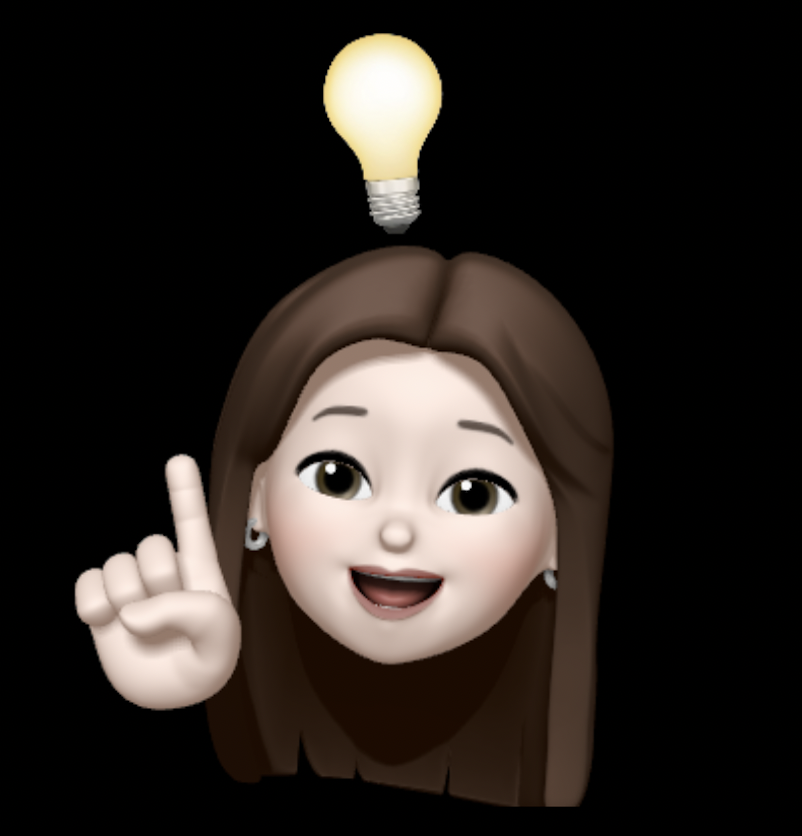Notice
Recent Posts
Recent Comments
Link
| 일 | 월 | 화 | 수 | 목 | 금 | 토 |
|---|---|---|---|---|---|---|
| 1 | 2 | 3 | 4 | 5 | 6 | |
| 7 | 8 | 9 | 10 | 11 | 12 | 13 |
| 14 | 15 | 16 | 17 | 18 | 19 | 20 |
| 21 | 22 | 23 | 24 | 25 | 26 | 27 |
| 28 | 29 | 30 | 31 |
Tags
- n8n password
- 기초머신러닝
- inductive learning
- virtual env
- 크롤링할때 중요한것
- 푸리에변환이란
- inductive transductive
- n8n
- rnn
- n8n user table
- Machine Learning
- inductive
- dlib 설치
- 크롤링 주의사항
- transductive
- 피티이
- n8n 비밀번호
- 푸리에 변환
- python패키지설치
- rnn구현
- Fourier
- fourier 변환
- 머신러닝 딥러닝
- 머신러닝
- 푸리에
- transductive learning
- fourier transform
- n8n계정
- continous deployment
- docker commands
Archives
- Today
- Total
우당탕탕 도비의 코딩로그
local 에서 remote server 로 file 복사하기 본문
반응형
Copy files from local to a remote server
local에서 reomte server로 file 을 복사할 때 쓰는 command
scp /[path_to_file]/[file_name] [username]@[hostname]:/[path_to_destination]* port 를 지정해주어야 할때는
scp -P [port_number] /[path_to_file]/[file_name] [username]@[hostname]:/[path_to_destination]반응형
'ERROR_SOLUTION > REMOTE SERVER' 카테고리의 다른 글
| [Linux] Server os 확인하는 명령어 (0) | 2021.02.28 |
|---|---|
| [Mac] "ssh connection closed by remote host" 해결 방법 (0) | 2021.02.23 |
Comments